Designing for Print
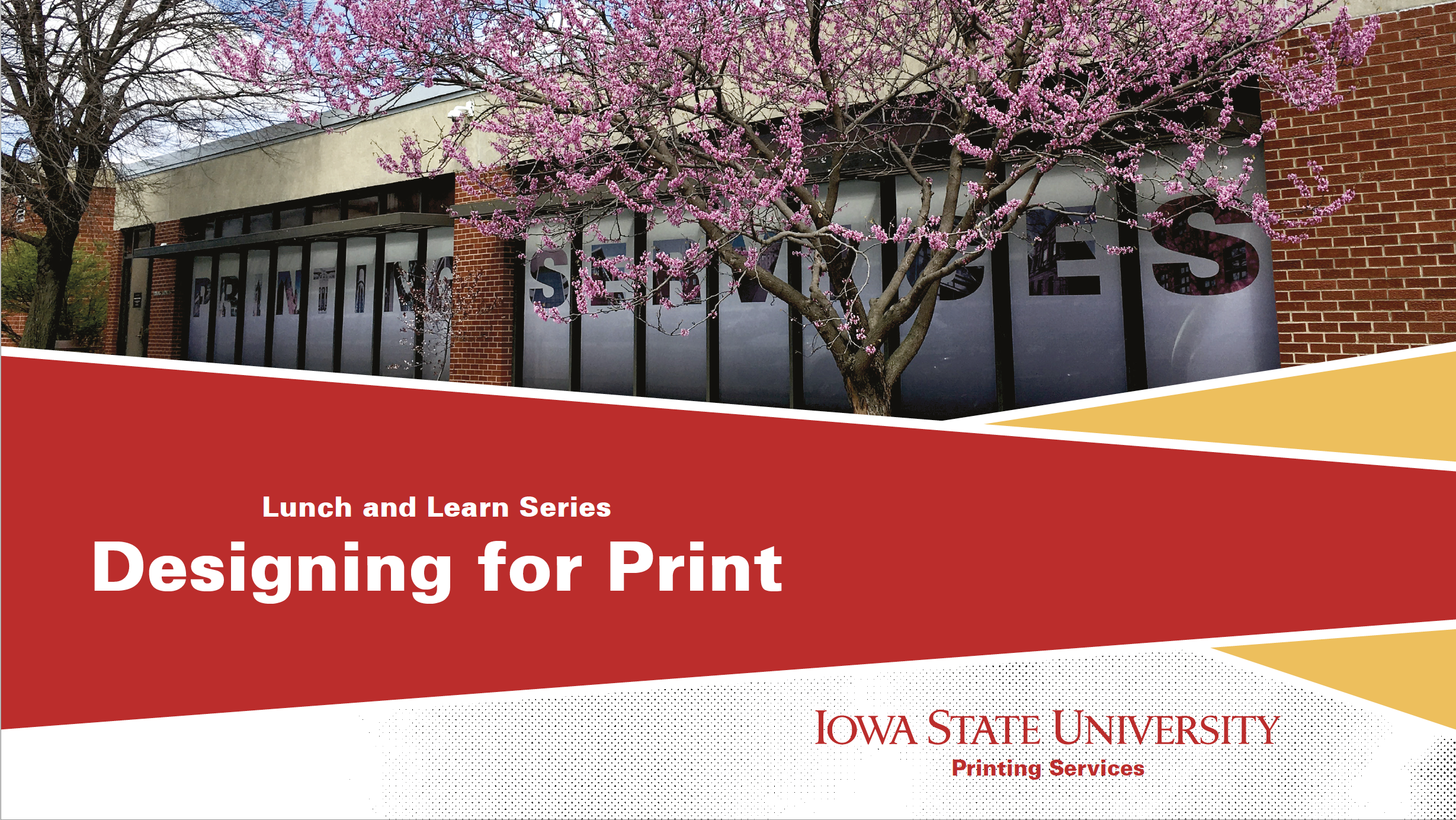
more information about designing
for print
We have compiled some tips for getting your job printed more quickly and successfully.
- Build to the final size. For example, a poster you design 8.5x11 to be printed 11x17 will not work. 8.5x11 does not proportionately scale up to be 11x17. Also, images may lose quality when increased in size.
- Add .125" of bleed if you have any artwork or images that go to the edge of the page. This is for trimming. Please see our page with instructions on adding bleed.
- Proof the whole document, but especially dates, phone numbers, urls and email addresses. If the files are not finalized when they are sent to us it can incur more costs for additional proofs and will delay completion.
- CMYK vs RGB: Printers use CMYK colors to print. For the best result, all colors and photos/graphics should be converted from RGB to CMYK before submitted. Why change the colors to CMYK? RGB color is used for displaying graphics on monitors or screens. They appear bright and vibrant because monitors can display over 16 million colors through the use of light. Printers cannot print such a wide gammut of color so on paper, they will look duller. For the best representation of final printed color, we recommend changing those colors to cmyk.
- Resolution: Pixilation is something that happens to graphics if they are not high enough quality. The minimum DPI to print is 200. If your images are lower than 200 DPI they may appear pixilated or blurry.
When to use Photoshop vs Illustrator vs InDesign vs Microsoft Word
When to use "overprint" and why selecting that setting can produce undesired results on your prints
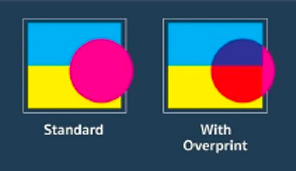
more information about overprints.
